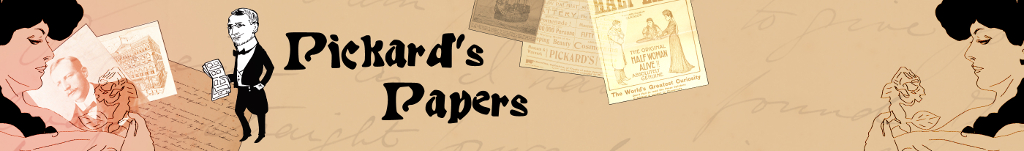This is a work in progress – as we learn more about the materials we will be able to add more detail to the descriptions. For now, there are several ways in which you can use this resource:
1. Browse the scrapbooks
Each scrapbook is represented as a collection of images, one per page.
Select the book that you would like to browse. You will see a brief description of its content and links to each page in the book. From there you can go to each page and find a description of its contents. You can browse to the next page or to the collection.
If you click on the image you will be able to see a full-size version of it (be aware that they are quite large files!).
2. Search
If you are researching a topic or name, you can type search words into the general search box on the top right corner of the page, or use the Advanced Search options. This will bring up any item that contains your search term in its records.
Please remember that we do not yet have full-text search. The search is based on the descriptions created by volunteers and cataloguers.
3. Read
The Stories section of the website introduces some of the topics you will find in the collections. If you click on the images on top of each 'story' you will go to relevant items.
4. Comment
Can you provide more information about something? Do you have an opinion or comment? Please use the comment boxes under each item to participate and help us understand the material better.